Managing a small business team efficiently can be a challenging task, especially when it comes to scheduling. Without a streamlined process, you might encounter issues such as missed deadlines, unorganized shifts, and decreased productivity. This is where scheduling tools come into play. By leveraging advanced technology, these tools help you effectively plan, organize, and manage your team’s time, leading to smoother operations and increased business efficiency.
In this comprehensive guide, we’ll explore the best scheduling tools that can help you manage your small business team effectively, how they improve productivity, and why they are crucial for any growing company.
Introduction
In the fast-paced world of small businesses, managing your team’s schedule efficiently is crucial to maintaining productivity and achieving business growth. As teams grow and tasks become more complex, using manual scheduling methods like spreadsheets or paper-based systems becomes insufficient. Scheduling tools allow you to manage everything from task assignments to shift schedules and resource allocation seamlessly.
According to recent studies, businesses that adopt digital scheduling systems see up to a 30% increase in overall efficiency. With a variety of scheduling tools for small business teams available, the challenge lies in picking the right one that caters to your specific needs.
Why Scheduling Tools Matter for Small Businesses
Scheduling tools help small business owners stay organized and keep their team on track. Whether you’re running a café, a digital marketing agency, or a retail store, proper scheduling prevents conflicts, missed appointments, and inefficient time allocation.
Here’s why scheduling tools for small business are essential:
- Efficient Team Coordination: Everyone knows their tasks and shifts, leading to smoother operations.
- Time Management: With a clear schedule, employees can prioritize their work efficiently.
- Reduced Human Error: Automated schedules prevent double bookings or missed deadlines.
- Enhanced Communication: Notifications and reminders keep everyone on the same page.
By using the right tools, small business owners can save time and ensure their team stays on track, improving overall productivity.
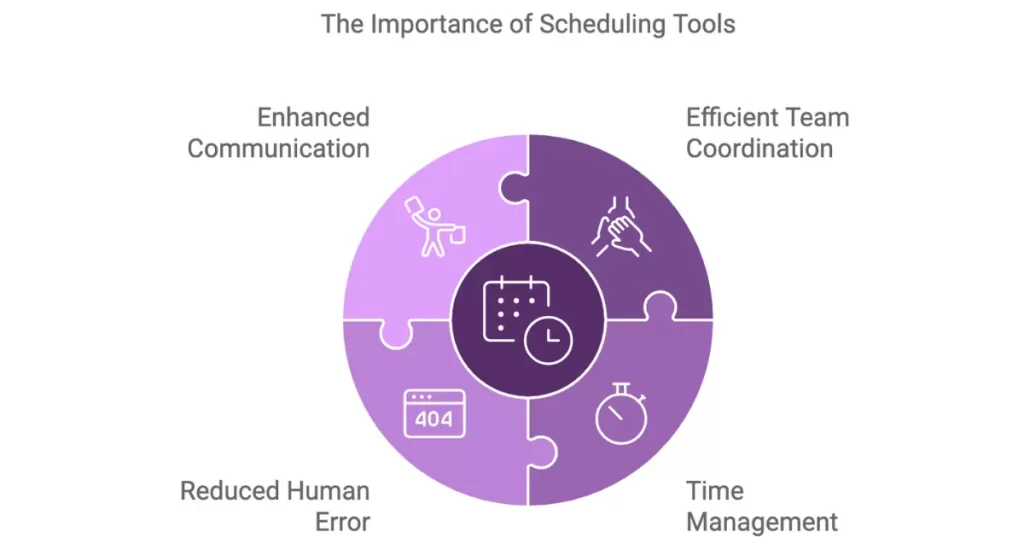
Key Features to Look for in Scheduling Tools
Before diving into specific tools, it’s important to understand the key features to look for in scheduling tools for small business teams. Each business has different needs, but certain features are universal for effective team management.
1. User-Friendly Interface
Your scheduling tool should be easy to use for both managers and employees. A clean and intuitive dashboard helps in managing tasks efficiently without overwhelming the user.
2. Task Assignment and Tracking
A good scheduling tool allows you to assign tasks to individuals or teams and track the progress in real-time. This ensures accountability and helps in project management.
3. Calendar Integration
Integrating with platforms like Google Calendar or Outlook ensures that schedules are synced across all devices and can be accessed by everyone on the team.
4. Notifications and Reminders
The tool should notify team members about upcoming tasks, shifts, or deadlines to avoid confusion and improve time management.
5. Mobile Access
In today’s world, mobile access is crucial. Ensure that the scheduling tool has a responsive mobile app so team members can check their schedule on the go.
Top Scheduling Tools for Small Business Teams
Now that we’ve covered the importance and key features, let’s look at the top scheduling tools for small business teams in 2024. These tools vary in functionality but are highly recommended for different types of small businesses.
1. Google Calendar
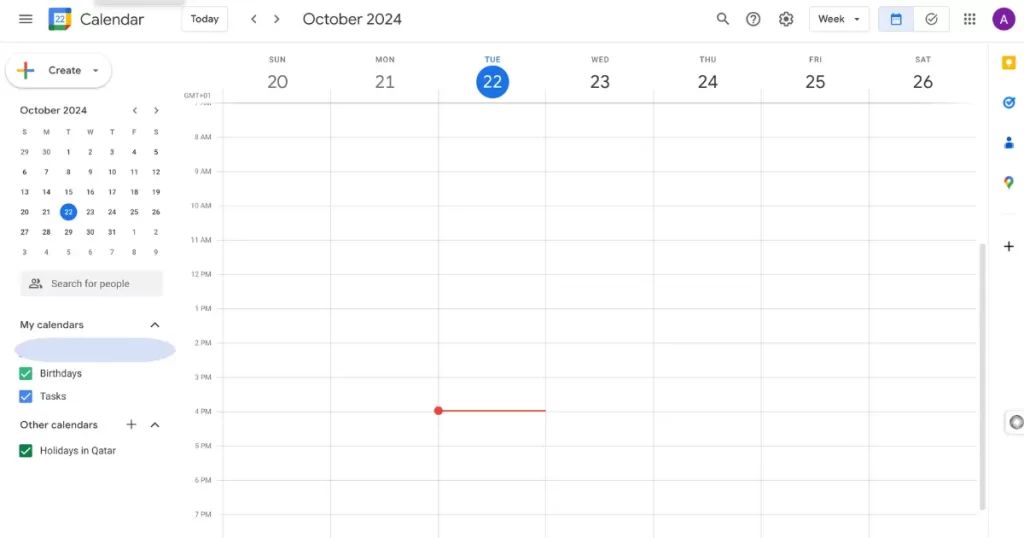
Google Calendar remains one of the most widely used and accessible scheduling tools for small business teams. It integrates easily with Gmail, allowing teams to schedule meetings, set reminders, and track deadlines.
- Key Features: Free to use, simple interface, integrates with other Google tools.
- Why It Works: Ideal for businesses looking for a basic, no-frills scheduling tool.
2. Asana
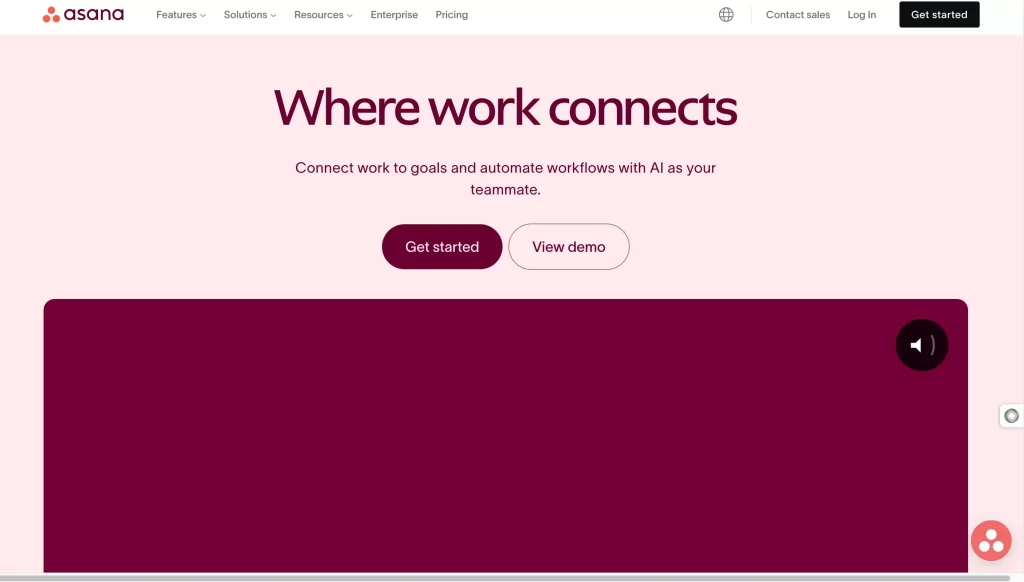
Asana is more than just a scheduling tool; it’s a complete task management platform that enables you to assign tasks, set deadlines, and track progress across projects.
- Key Features: Task assignment, project management, notifications.
- Why It Works: Perfect for businesses managing multiple ongoing projects.
3. Trello
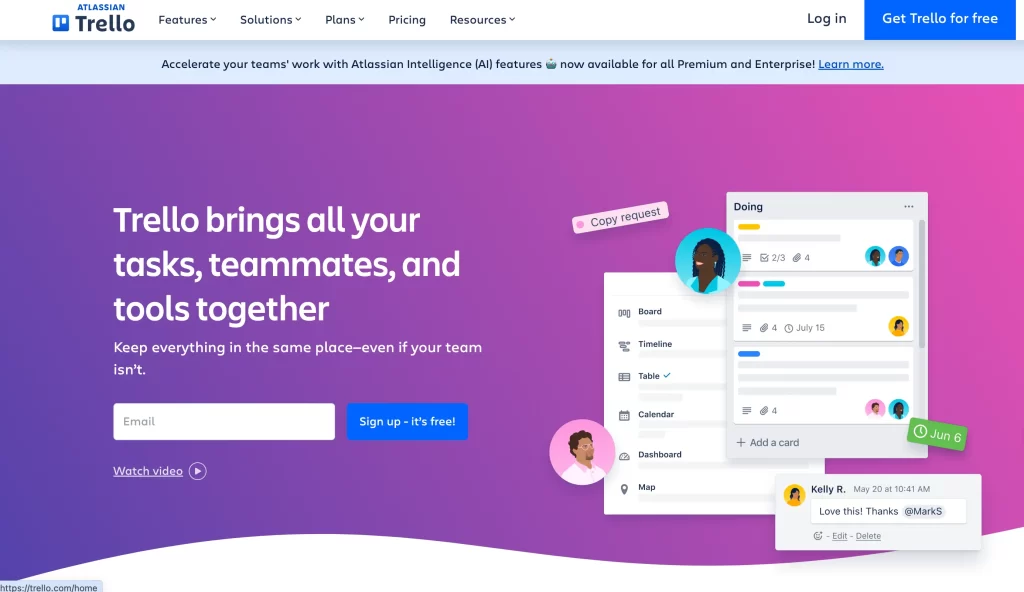
Trello is a highly visual scheduling tool that uses boards and cards to manage tasks. Its drag-and-drop interface is incredibly easy to use, making it a favorite among creative teams.
- Key Features: Visual task management, customizable boards.
- Why It Works: Great for small teams that need a simple, visual tool for task organization.
4. Calendly
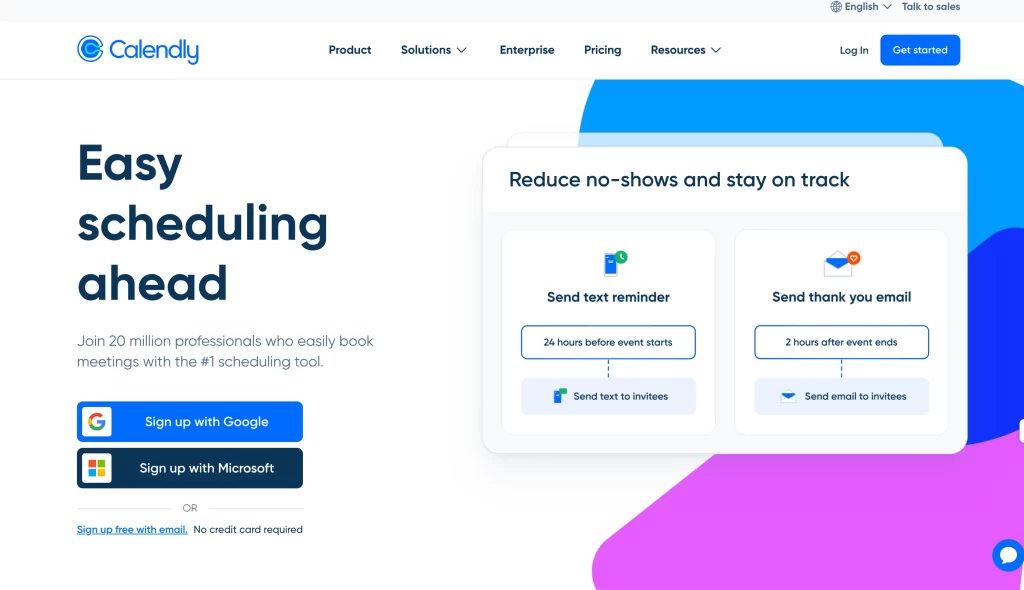
Calendly is a meeting scheduling tool that automates the process of booking appointments. It integrates with your existing calendar and sends automatic reminders.
- Key Features: Appointment scheduling, automatic reminders.
- Why It Works: Excellent for businesses that frequently meet with clients or have a lot of appointments.
5. Deputy
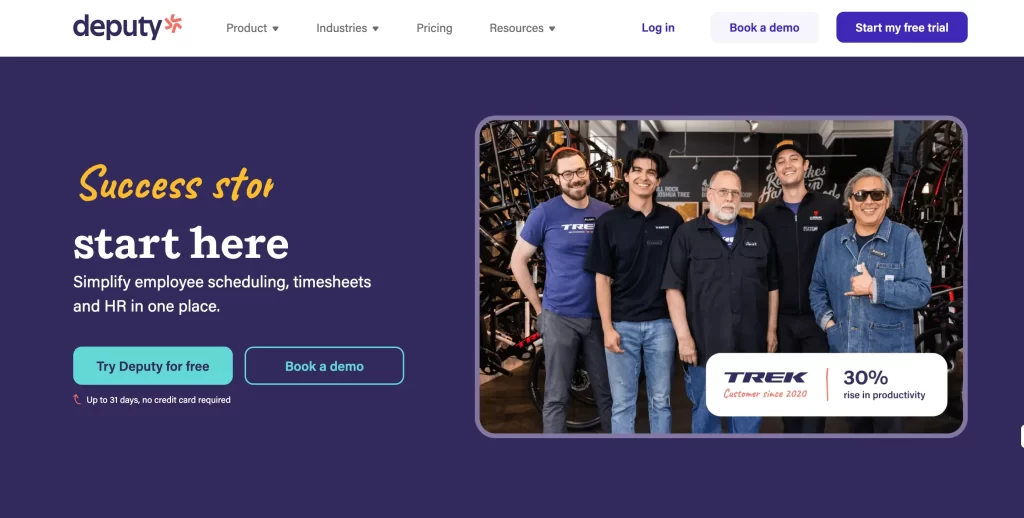
Deputy is designed for shift-based businesses, offering features that allow managers to create, edit, and publish work shifts easily. It also tracks attendance.
- Key Features: Shift scheduling, time tracking, mobile app.
- Why It Works: Ideal for businesses with hourly employees and rotating shifts.
6. Monday.com
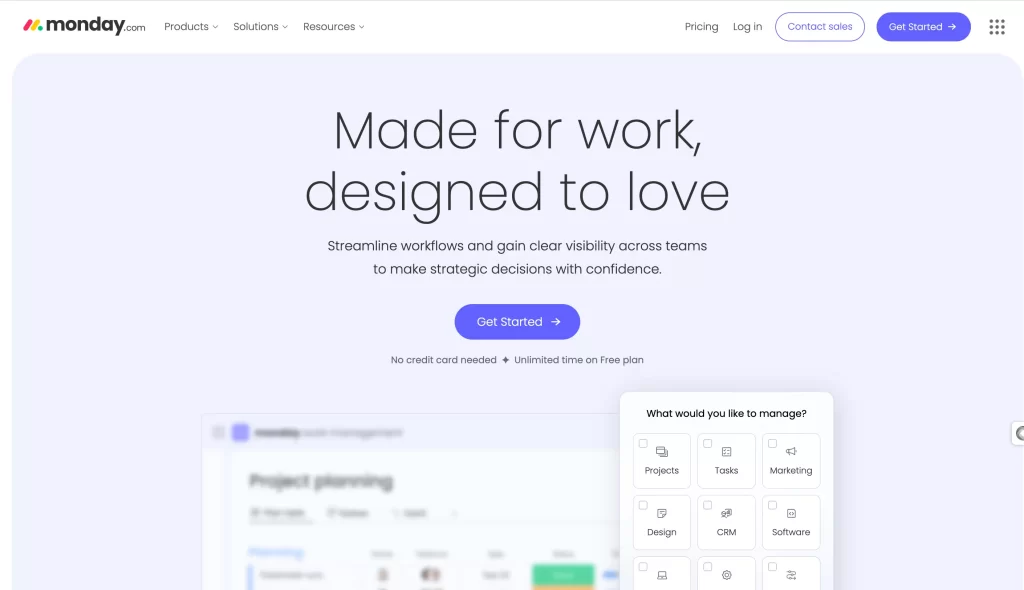
Monday.com is a robust project management and scheduling platform that allows businesses to manage multiple teams, projects, and deadlines in one place.
- Key Features: Team collaboration, task tracking, real-time updates.
- Why It Works: Perfect for growing businesses needing a scalable solution.
7. Time Doctor
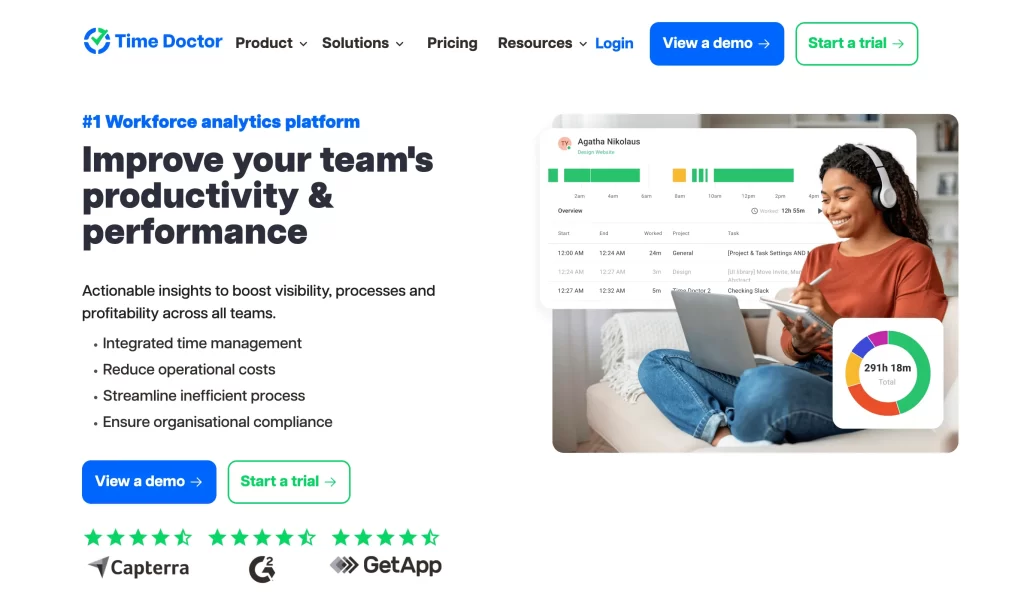
Time Doctor focuses on time tracking and employee productivity. It’s great for remote teams, allowing managers to track work hours and monitor productivity.
- Key Features: Time tracking, productivity reports, screenshot monitoring.
- Why It Works: Ideal for remote small businesses.
8. ZoomShift
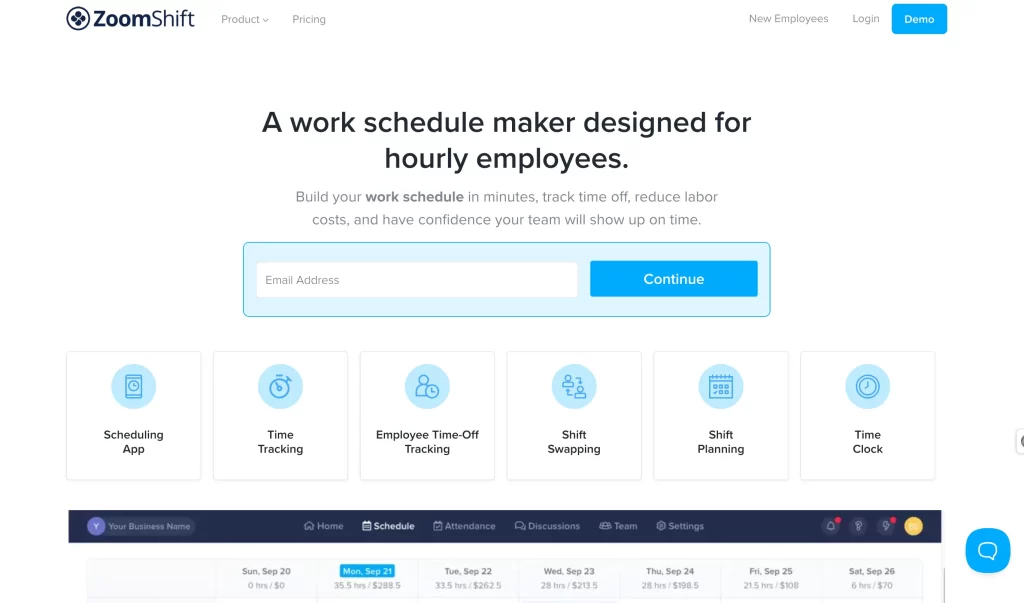
ZoomShift is another tool built for shift-based businesses, helping manage employee schedules, swap shifts, and track time efficiently.
- Key Features: Shift swapping, time tracking, schedule templates.
- Why It Works: Great for businesses like restaurants, cafes, and retail.
9. Hubstaff
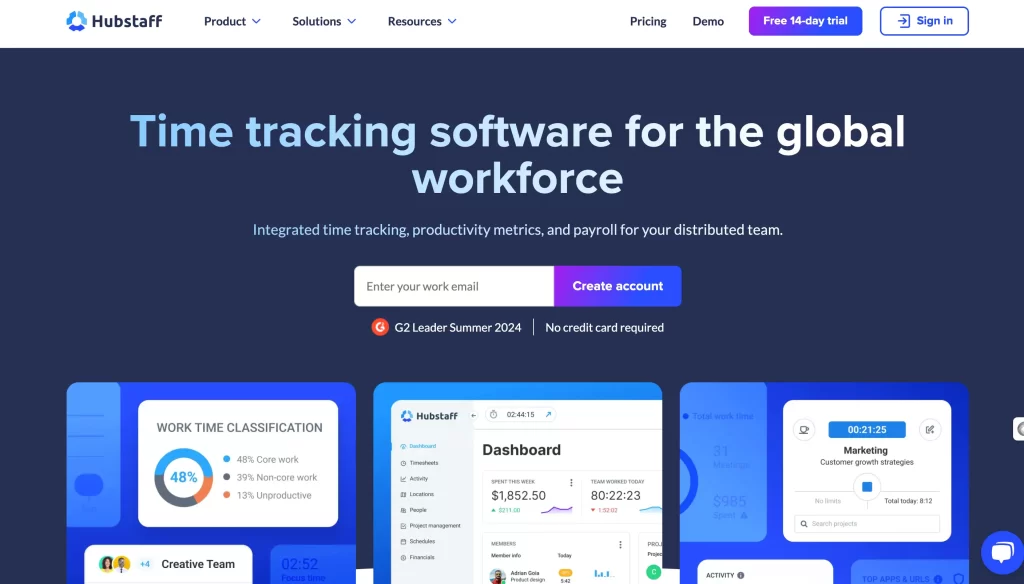
Hubstaff is a complete time-tracking and productivity-monitoring tool. It integrates well with project management platforms and offers detailed reports.
- Key Features: Time tracking, task management, GPS tracking.
- Why It Works: Useful for businesses that want to track both time and productivity.
10. Wrike
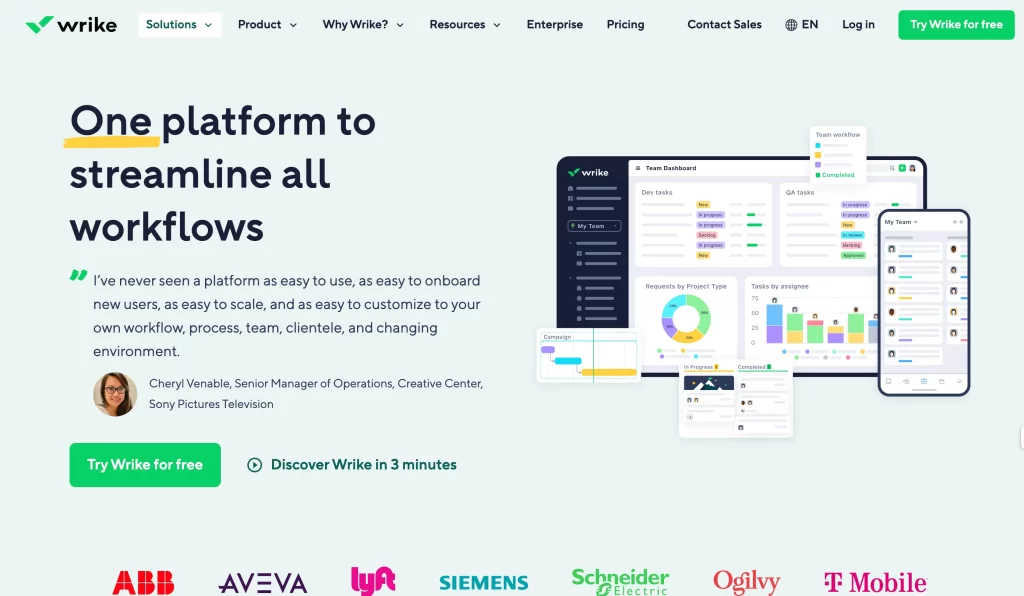
Wrike is a project management and scheduling tool that allows businesses to streamline workflows, assign tasks, and track team performance in real time.
- Key Features: Workflow automation, real-time reporting.
- Why It Works: Ideal for businesses managing complex projects.
The Benefits of Using Scheduling Tools for Team Management
Now that we’ve reviewed the top tools, let’s delve into the benefits of using scheduling tools for managing small business teams. These advantages can transform how your business operates:
- Improved Efficiency: Automating scheduling saves time and reduces errors.
- Better Team Collaboration: Clear task assignments and schedules improve communication and accountability.
- Increased Productivity: Team members can focus on tasks without worrying about scheduling conflicts.
- Cost-Effective: Many scheduling tools offer free or affordable options, making them cost-effective for small businesses.
- Scalability: Scheduling tools grow with your business, making it easier to manage larger teams over time.
How to Choose the Right Scheduling Tool for Your Business
Choosing the right scheduling tool for your small business depends on your specific needs. Consider these factors when selecting a tool:
- Business Size: A tool that works for a team of five might not be suitable for a team of fifty.
- Type of Business: Shift-based businesses may need different features compared to service-based businesses.
- Budget: Some tools offer free versions, while others require monthly subscriptions.
- Mobile Accessibility: If your team is always on the go, make sure the tool offers a mobile app.
Conclusion: Streamlining Team Management with the Right Tools
Effectively managing your small business team’s schedule is key to improving productivity and growing your business. By utilizing the right scheduling tools, you can save time, reduce errors, and focus on what truly matters: driving your business forward. With the wide range of tools available, from Google Calendar to Hubstaff, there’s a solution for every type of business, no matter the size or industry.
Make the right choice today and start optimizing your team’s time management to achieve business success.
By following these guidelines and using the tools discussed in this post, small businesses can efficiently manage their teams, boosting both performance and growth. Now is the time to leverage scheduling tools for small business team management to make 2024 a year of productivity and success







