In today’s digital age, having a strong online presence isn’t just an option for small businesses it’s a necessity. Your website serves as the digital storefront of your business, operating 24/7 to attract, engage, and convert potential customers. However, not all websites are created equal. To truly succeed online, small businesses need to incorporate specific features that enhance user experience, drive conversions, and support overall business growth.
This comprehensive guide explores the essential website features every small business needs to thrive in the competitive online landscape in 2025. Whether you’re building a new website or upgrading an existing one, these features will help you create a powerful online presence that drives results.
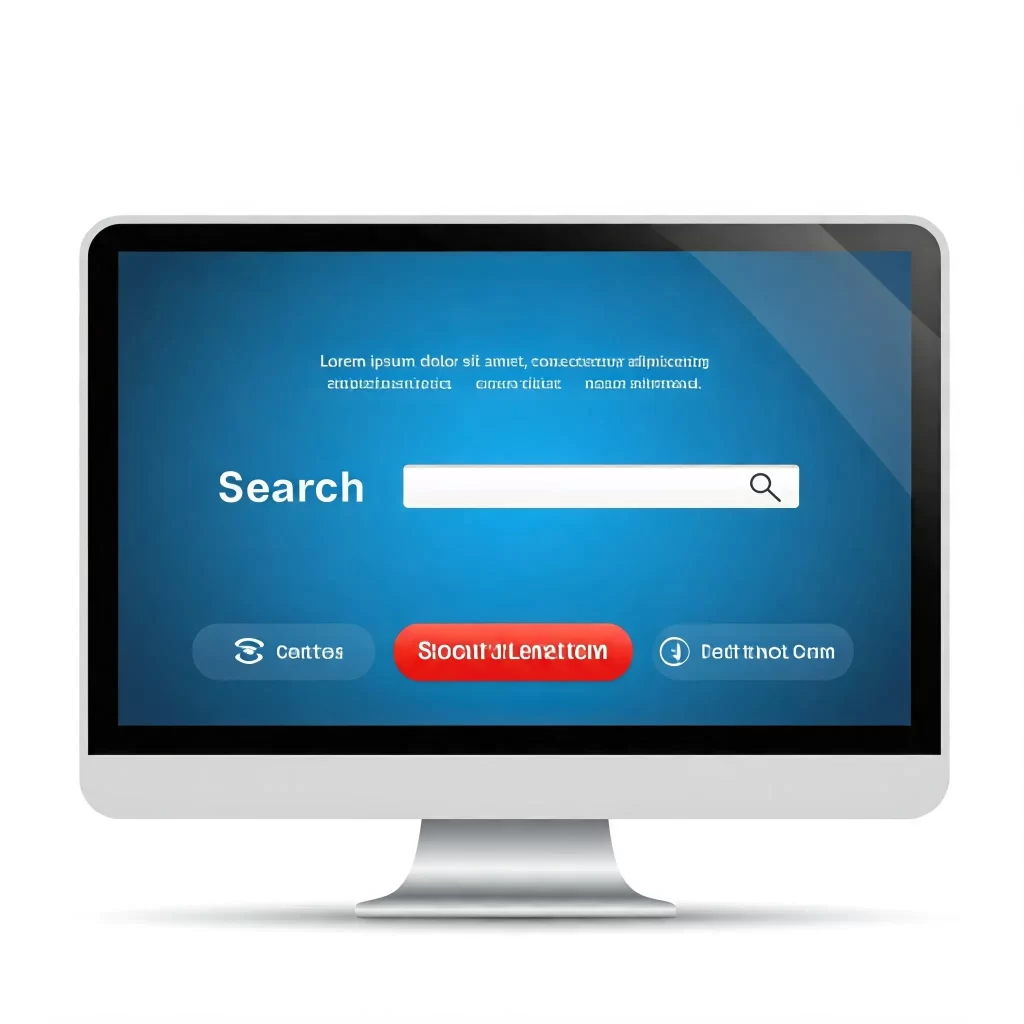
Why Your Small Business Website Matters
Before diving into specific features, let’s understand why having a well-designed website is crucial for small business success:
- First Impressions Count: 75% of consumers judge a business’s credibility based on its website design. A professional website instantly boosts your credibility.
- 24/7 Availability: Your website works round the clock, providing information and potentially generating leads even when you’re not physically working.
- Competitive Advantage: Many small businesses still lack an effective online presence. A well-designed website can give you a significant edge over competitors.
- Cost-Effective Marketing: Compared to traditional advertising, a website offers a more cost-effective way to reach and engage potential customers.
- Data-Driven Decisions: Through website analytics, you can gather valuable data about your customers and make informed business decisions.
15 Must-Have Website Features
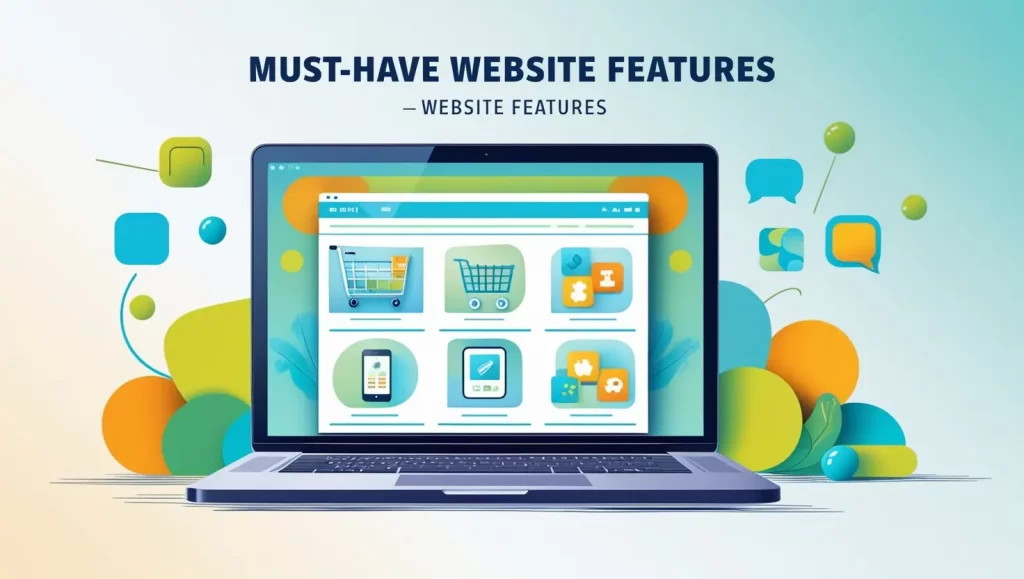
1. Mobile Responsiveness
Why it matters: With over 60% of web traffic coming from mobile devices, mobile responsiveness isn’t just a feature it’s a requirement.
Key Elements:
- Responsive design that adapts to different screen sizes
- Touch-friendly navigation
- Readable text without zooming
- Properly sized buttons and form fields
Implementation Tips:
- Use a mobile-first design approach
- Test your website on various devices
- Ensure images and videos are optimized for mobile
- Implement accelerated mobile pages (AMP) for faster loading
2. Fast Loading Speed
Why it matters: 47% of users expect a web page to load in 2 seconds or less, and 40% will abandon a site that takes more than 3 seconds to load.
Speed Optimization Techniques:
- Compress images and videos
- Leverage browser caching
- Minimize HTTP requests
- Use a content delivery network (CDN)
Performance Metrics to Monitor:
- First Contentful Paint (FCP)
- Time to Interactive (TTI)
- Cumulative Layout Shift (CLS)
- Largest Contentful Paint (LCP)
3. Clear Navigation Structure
Why it matters: Intuitive navigation helps visitors find what they’re looking for quickly, reducing bounce rates and improving user experience.
Best Practices:
- Use a logical hierarchy
- Implement a search function
- Include a navigation menu in the footer
- Use breadcrumbs for complex sites
Examples of Effective Navigation:
- Dropdown menus for categorized content
- Hamburger menu for mobile devices
- Sticky navigation bar
- Site map for larger websites
4. Compelling Call-to-Action Buttons
Why it matters: Clear CTAs guide visitors toward desired actions, improving conversion rates and user engagement.
Effective CTA Strategies:
- Use action-oriented language
- Create a sense of urgency
- Ensure visual prominence
- A/B test different CTA variations
Popular CTA Types:
- “Get Started” buttons
- “Free Trial” offers
- “Contact Us” forms
- “Learn More” links
5. Contact Information and Forms
Why it matters: Making it easy for customers to reach you builds trust and facilitates communication.
Essential Contact Elements:
- Phone number
- Email address
- Physical address (if applicable)
- Contact form
- Business hours
Contact Form Best Practices:
- Keep forms short and simple
- Use field validation
- Include privacy policy information
- Provide immediate confirmation of submission
6. Customer Reviews and Testimonials
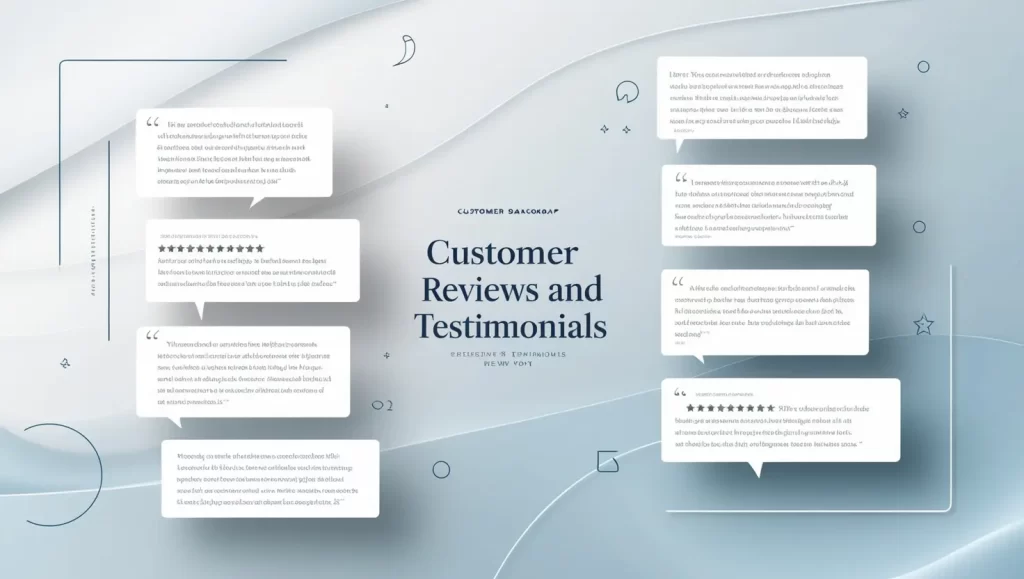
Why it matters: 93% of customers read online reviews before making a purchase decision.
Implementing Reviews Effectively:
- Display star ratings
- Include detailed testimonials
- Use video testimonials when possible
- Integrate with third-party review platforms
Best Practices:
- Respond to all reviews, positive and negative
- Update reviews regularly
- Highlight industry-specific testimonials
- Use customer photos when possible
7. High-Quality Content
Why it matters: Quality content establishes expertise, drives SEO, and provides value to visitors.
Content Types to Include:
- Informative blog posts
- Product or service descriptions
- Case studies
- How-to guides and tutorials
Content Best Practices:
- Use clear, concise language
- Incorporate relevant keywords naturally
- Update content regularly
- Include visual elements
8. Search Engine Optimization (SEO)

Why it matters: Proper SEO helps your website rank higher in search results, driving organic traffic.
Essential SEO Elements:
- Keyword-optimized content
- Meta titles and descriptions
- XML Sitemap
- Optimized images with alt text
Technical SEO Considerations:
- Mobile Optimization
- Site speed optimization
- Schema markup
- Internal linking structure
9. Security Features
Why it matters: Website security protects both your business and your customers’ data.
Must-Have Security Features:
- SSL certificate (HTTPS)
- Regular security audits
- Secure payment processing
- Privacy policy and terms of service
Additional Security Measures:
- Two-factor authentication
- Regular backups
- Web application firewall
- Security badges and trust seals
10. Analytics Integration
Why it matters: Analytics help you understand user behavior and make data-driven decisions.
Key Metrics to Track:
- Visitor demographics
- Traffic sources
- Conversion rates
- Time on-site and bounce rates
Analytics Tools to Consider:
- Google Analytics 4
- Heat mapping tools
- Conversion tracking
- User session recording
11. Social Media Integration
Why it matters: Social media integration extends your reach and provides social proof.
Integration Options:
- Social media follow buttons
- Social sharing buttons
- Social feed displays
- Social login options
Best Practices:
- Choose relevant platforms
- Use consistent branding
- Update social feeds regularly
- Leverage user-generated content
12. Email Marketing Integration
Why it matters: Email marketing helps nurture leads and maintain customer relationships.
Essential Elements:
- Newsletter signup forms
- Lead magnets
- Automated welcome emails
- Segmentation capabilities
Email Marketing Strategies:
- Offer valuable incentives
- Use double opt-in
- Segment your email list
- A/B test email campaigns
13. E-commerce Capabilities
Why it matters: E-commerce features allow you to sell products or services directly through your website.
Key E-commerce Features:
- Shopping cart functionality
- Secure payment processing
- Product catalogs
- Order tracking
E-commerce Best Practices:
- High-quality product images
- Clear pricing and shipping information
- Easy checkout process
- Multiple payment options
14. Live Chat Support
Why it matters: Live chat provides immediate assistance to visitors, improving customer service and conversion rates.
Implementation Considerations:
- 24/7 availability vs. business hours
- Chatbot integration
- Mobile responsiveness
- Integration with CRM systems
Best Practices:
- Quick response times
- Personalized greetings
- Clear communication of availability
- Follow-up on unanswered queries
15. FAQ Section
Why it matters: FAQs reduce customer service inquiries and provide immediate answers to common questions.
Effective FAQ Design:
- Categorized questions
- Search functionality
- Regular updates based on customer inquiries
- Clear, concise answers
FAQ Content Tips:
- Address common pain points
- Use customer language
- Include links to related resources
- Consider an expandable format for better organization
Implementation Strategies
To successfully incorporate these features into your project, follow these key strategies:
- Prioritize Based on Business Goals
- Identify your primary business objectives.
- Focus on features that directly support these goals.
- Develop a phased implementation plan to ensure steady progress.
- Budget Considerations
- Evaluate the cost of each feature, including both initial and ongoing expenses.
- Prioritize features that deliver the highest return on investment (ROI).
- Technical Resources
- Assess your current technical capabilities to identify gaps.
- Hire experts for implementing complex features when necessary.
- Leverage website builders and plugins to streamline development.
- Testing and Optimization
- Conduct thorough testing before launching to ensure functionality.
- Utilize A/B testing for critical features to determine the most effective options.
- Continuously review and optimize features based on performance data.
Common Mistakes to Avoid
Avoid these pitfalls when implementing website features to ensure a seamless user experience:
- Overcomplicating Design
- Keep the interface clean, simple, and intuitive.
- Avoid adding unnecessary features that might confuse users.
- Prioritize functionality and usability over flashy design elements.
- Neglecting Mobile Users
- Test all features on mobile devices to ensure compatibility.
- Optimize designs for different screen sizes, ensuring responsiveness.
- Adopt mobile-first design principles for a better user experience.
- Ignoring Page Speed
- Regularly test loading times to identify and fix delays.
- Optimize images, scripts, and other media for faster performance.
- Evaluate the impact of each new feature on overall site speed.
- Poor Content Organization
- Design clear and user-friendly navigation menus.
- Use a logical content hierarchy to guide users effectively.
- Ensure every piece of content has a clear purpose and aligns with user needs.
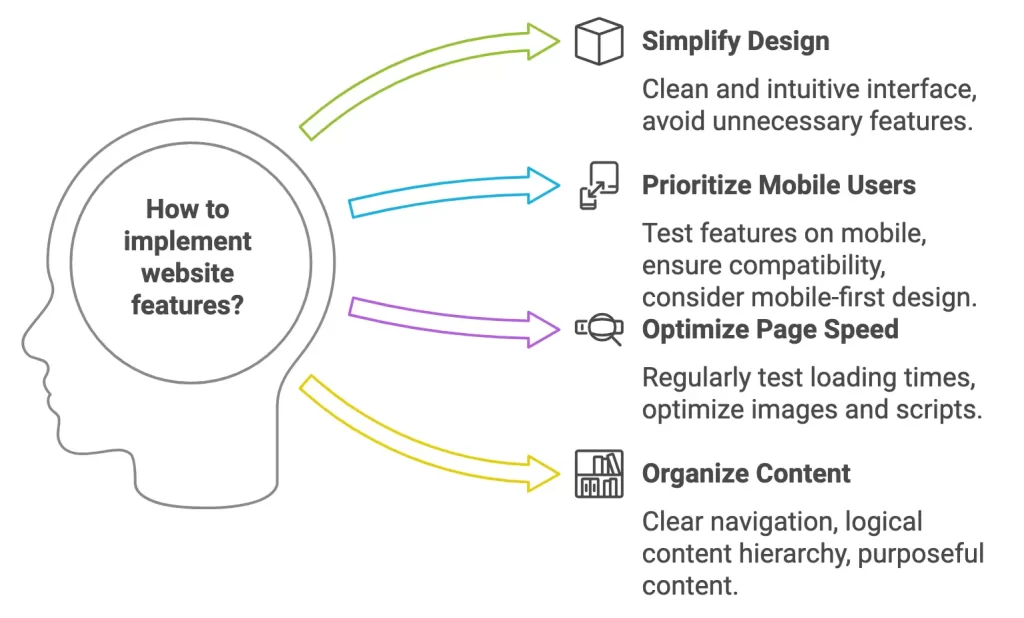
Future-Proofing Your Website
Ensure your website remains effective and relevant by focusing on these key areas:
- Stay Current with Trends
- Monitor industry developments to stay ahead of the curve.
- Regularly update features and design to align with evolving user expectations.
- Stay adaptable to emerging technologies to maintain competitiveness.
- Focus on Scalability
- Select platforms and tools that can grow alongside your business.
- Implement features that are easy to upgrade or expand as needed.
- Plan for increased traffic and additional functionality to accommodate growth.
- Maintain Security
- Keep security features up to date to protect against threats.
- Conduct regular security audits to identify and address vulnerabilities.
- Ensure backup systems are in place to safeguard data and recover quickly from disruptions.
Conclusion
In 2025, having a strong online presence is more important than ever for small businesses. By implementing these essential website features, you can create a powerful digital platform that attracts, engages, and converts visitors into customers. Remember, your website is often the first point of contact between your business and potential customers—make it count.
Start by prioritizing the features that align most closely with your business goals and gradually implement others as your resources allow. Regularly review and optimize your website based on user feedback and analytics data. With the right features and ongoing attention, your website can become one of your most valuable business assets.
Are you ready to take your small business website to the next level? Which features will you implement first? Share your thoughts and experiences in the comments below!
Have you found this guide helpful? Don’t forget to bookmark it for future reference and share it with other small business owners who might benefit from this information.







