Ever visited a website that made you click away faster than a cat chasing a laser pointer? We’ve all been there. And here’s the thing – if you’re running a small business, you don’t want your website to be that website.
Think about it: your website is like your digital handshake. It’s often the first “hello” between you and your future customers. But let’s be real – creating a website that works for your business can feel like trying to solve a Rubik’s cube blindfolded.
I’ve seen plenty of small business owners (myself included!) stumble into some pretty common website pitfalls. The good news? These mistakes are fixable. Even better? You can avoid them completely if you know what to look out for.
So, let’s talk about 10 website whoopsies that might be secretly sabotaging your business and exactly how to fix them. No tech jargon, no complicated stuff, just straight-up practical solutions that’ll help your website work harder for your business.
Ready to turn your website from “meh” to “wow”? Let’s dive in!

The Impact of Website Mistakes
Before diving into specific mistakes, let’s understand why avoiding website development errors is crucial for your small business:
- First Impressions Matter: 94% of first impressions are design-related. Website mistakes can immediately turn potential customers away.
- Lost Revenue: Poor website development can directly impact your bottom line. Studies show that 88% of online consumers are less likely to return to a website after a bad experience.
- Decreased Credibility: 75% of consumers admit to making judgments about a company’s credibility based on their website design.
- Missed Opportunities: A poorly developed website can fail to convert visitors into customers, wasting your marketing efforts and budget.
Common Website Development Mistakes
1. Neglecting Mobile Optimization
The Mistake: Many small business owners focus solely on how their website appears on desktop computers, overlooking the crucial mobile experience.
Why This Matters:
- Over 60% of web traffic comes from mobile devices
- Google uses mobile-first indexing for ranking websites
- Mobile users have different browsing habits and needs
How to Avoid This Mistake:
- Implement a responsive design that adapts to all screen sizes
- Test your website on various mobile devices
- Optimize button sizes and spacing for touch screens
- Ensure text is readable without zooming
Success Metrics:
- Mobile conversion rates
- Mobile bounce rates
- Mobile page load times
- Mobile-specific user feedback
2. Overlooking Website Speed
The Mistake: Failing to optimize website loading speed, resulting in slow page loads and frustrated users.
Impact on Business:
- 40% of users abandon websites that take more than 3 seconds to load
- Slow loading speeds negatively affect SEO rankings
- Every second delay in page response can result in a 7% reduction in conversions
Speed Optimization Strategies:
- Compress and optimize images
- Leverage browser caching
- Minimize HTTP requests
- Use a content delivery network (CDN)
Tools for Speed Testing:
- Google PageSpeed Insights
- GTmetrix
- Pingdom
- WebPageTest
3. Poor Navigation and User Experience
The Mistake: Creating confusing or complicated navigation structures that make it difficult for visitors to find information.
Common Navigation Errors:
- Too many menu items
- Inconsistent navigation across pages
- Lack of search functionality
- Confusing link structures
Best Practices for Navigation:
- Keep navigation simple and intuitive
- Implement a logical hierarchy
- Use clear, descriptive labels
- Include a search function for larger sites
User Experience Improvements:
- Create clear paths to important information
- Use breadcrumbs for complex sites
- Ensure consistent navigation across all pages
- Implement user testing to identify pain points
4. Weak Call-to-Action Strategy
The Mistake: Not having clear, compelling calls-to-action (CTAs) or placing them ineffectively on the website.
CTA Best Practices:
- Use action-oriented language
- Create a sense of urgency when appropriate
- Make CTAs visually prominent
- Place CTAs strategically throughout the site
Common CTA Errors:
- Too many competing CTAs
- Vague or confusing action requests
- Poor placement or visibility
- Lack of mobile optimization for CTAs
How to Improve Your CTAs:
- A/B test different versions
- Use contrasting colors for buttons
- Ensure CTAs are relevant to the page content
- Make buttons large enough for mobile users
5. Inadequate Content Strategy
The Mistake: Publishing low-quality, irrelevant, or insufficient content that doesn’t serve your audience or business goals.
Content Strategy Essentials:
- Understand your target audience
- Create valuable, relevant content
- Maintain a consistent publishing schedule
- Optimize content for both users and search engines
Content Mistakes to Avoid:
- Keyword stuffing
- Thin or duplicate content
- Outdated information
- Poor formatting and readability
Content Improvement Tips:
- Develop a content calendar
- Use headers and subheaders for structure
- Include visuals to enhance engagement
- Regular content audits and updates
6. Ignoring SEO Best Practices
The Mistake: Failing to implement proper SEO strategies, resulting in poor search engine visibility.
Critical SEO Elements:
- Keyword research and optimization
- Meta titles and descriptions
- Quality backlinks
- Technical SEO fundamentals
Common SEO Mistakes:
- Overlooking local SEO
- Not optimizing for relevant keywords
- Missing or duplicate meta-descriptions
- Poor internal linking structure
SEO Optimization Steps:
- Conduct thorough keyword research
- Optimize on-page elements
- Create quality, linkable content
- Ensure proper technical SEO implementation
7. Insufficient Security Measures
The Mistake: Neglecting website security, puts your business and customer data at risk.
Essential Security Features:
- SSL certificate (HTTPS)
- Regular security audits
- Secure hosting provider
- Regular software updates
Security Best Practices:
- Implement strong password policies
- Use security plugins or software
- Regular backups of website data
- Monitor for suspicious activity
Consequences of Poor Security:
- Loss of customer trust
- Potential data breaches
- Negative impact on SEO
- Legal and financial liabilities
8. Neglecting Analytics and Data
The Mistake: Not implementing or properly utilizing website analytics to inform decisions and improvements.
Why Analytics Matter:
- Understand user behavior
- Identify successful content
- Track conversion rates
- Measure ROI of marketing efforts
Key Metrics to Track:
- Page views and unique visitors
- Bounce rate and time on site
- Conversion rates
- Traffic sources
Analytics Implementation Tips:
- Set up Google Analytics properly
- Define and track goals
- Regularly review and analyze data
- Make data-driven decisions
9. Poor Visual Design Choices
The Mistake: Creating a website with an unappealing or unprofessional visual design that doesn’t align with your brand.
Design Elements to Consider:
- Color scheme
- Typography
- Image quality and relevance
- White space and layout
Common Design Mistakes:
- Cluttered layouts
- Inconsistent branding
- Poor quality images
- Difficult-to-read text
Design Best Practices:
- Use consistent branding throughout
- Ensure high-quality visuals
- Implement a clear visual hierarchy
- Make text easily readable
10. Lack of Regular Maintenance
The Mistake: Treating website development as a one-time project rather than an ongoing process.
Maintenance Checklist:
- Regular content updates
- Software and plugin updates
- Security checks and updates
- Performance optimization
Consequences of Poor Maintenance:
- Security vulnerabilities
- Outdated content
- Declining performance
- Potential technical issues
Maintenance Best Practices:
- Create a maintenance schedule
- Regularly back up your website
- Monitor website performance
- Keep all software up to date
How to Identify Website Issues
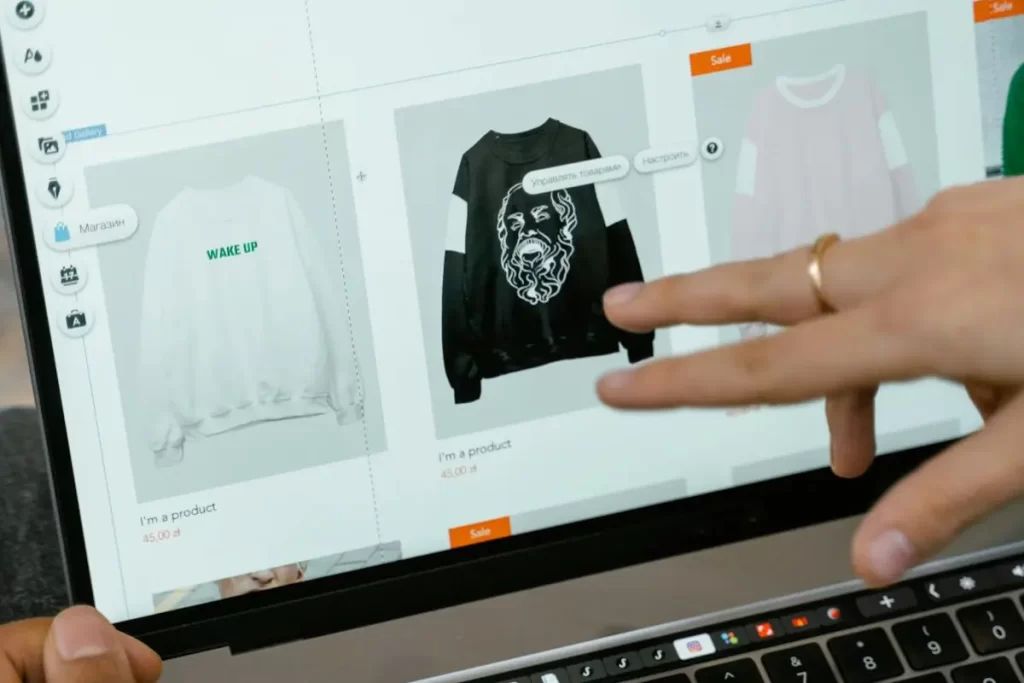
To avoid common website issues, regularly evaluate your site with these methods:
User Testing
- Perform usability tests
- Gather feedback from real users
- Use heat mapping tools to visualize interactions
- Analyze user behavior data for insights
Technical Audits
- Conduct SEO audits frequently
- Test for performance and speed
- Run regular security scans
- Check mobile responsiveness across devices
Competitive Analysis
- Compare your site with top competitors
- Identify industry best practices
- Discover opportunities to stand out
Analytics Review
- Monitor essential performance metrics
- Pinpoint issues in the user journey
- Track conversion rates and goal completions
Steps to Fix Common Mistakes
When you identify issues on your website, follow these steps to resolve them effectively:
1. Prioritize Issues
- Address high-impact problems first
- Resolve security concerns immediately
- Create a timeline for improvements
2. Develop an Action Plan
- Define clear objectives
- Allocate resources efficiently
- Set measurable outcomes for success
3. Implement Solutions
- Apply changes incrementally
- Thoroughly test each update before launch
- Monitor the impact of each change
4. Review and Iterate
- Gather feedback on the updates
- Analyze data to assess success
- Make further adjustments as needed
Preventing Future Website Mistakes
To avoid making similar mistakes in the future:
Stay Informed
- Keep up with the latest web development trends
- Follow industry best practices consistently
- Attend workshops or webinars to stay updated
Plan Strategically
- Develop a well-rounded website strategy
- Set clear goals and objectives
- Regularly review and update your plans
Invest in Quality
- Collaborate with experienced professionals
- Choose reliable hosting and tools
- Prioritize a seamless user experience
Implement Rigorous Testing
- Conduct regular site audits
- Test across various devices and browsers
- Gather user feedback and act on it
Conclusion
Creating and maintaining an effective website for your small business is an ongoing process that requires attention to detail, regular updates, and a commitment to best practices. By avoiding these common website development mistakes and implementing the suggested solutions, you can create a more effective online presence that drives results for your business.
Remember, your website is often the first impression potential customers have of your business. By investing time and resources in avoiding and fixing these common mistakes, you’re investing in the growth and success of your business.
Are you ready to improve your small business website? Which of these mistakes will you address first? Share your thoughts and experiences in the comments below!
Did you find this guide helpful? Bookmark it for future reference and share it with other small business owners who might benefit from this information.







